Level Design - 3D Prop - Wooden Shipping Crate
I decided to create a small 3D prop for my level as well as using the Unreal Engine 5 Learning Kit to create the temple
However, i also created a 3D Model of a crate i will use in the level. I created the crate through Autodesk Maya and used Adobe Substance Painter to texture the crate and imported it into Unreal Engine for my backdrop image


I started out with a simple cube and started by making the cube 50 x 50 x 50 on the x,y,z scale in Maya and then pressed ctrl + e to extrude the crate to give a surround which i could put a support strut in the middle of after i increased the overall size of the surround around the extruded face (see next photo)
I then added a cube and shaped it into an angle and rotated it to a diagonal line and put it in the extruded face before deleting the side and back faces leaving it almost like a plane.
e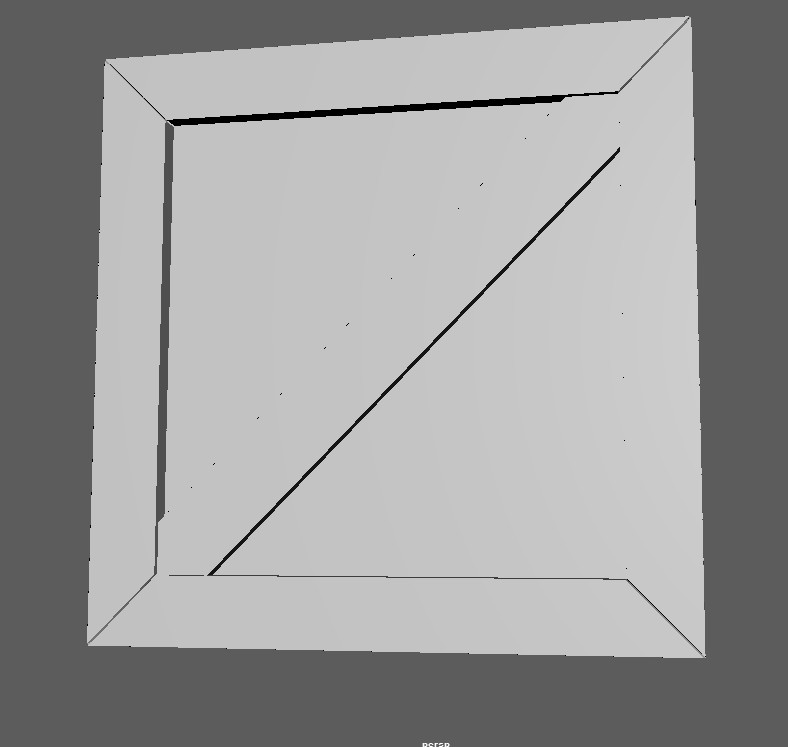
I then went into UV unwrap and added joined all of the neccessary edges together to create a perfect layer so that the textures would not be conflicted with or mismatched.
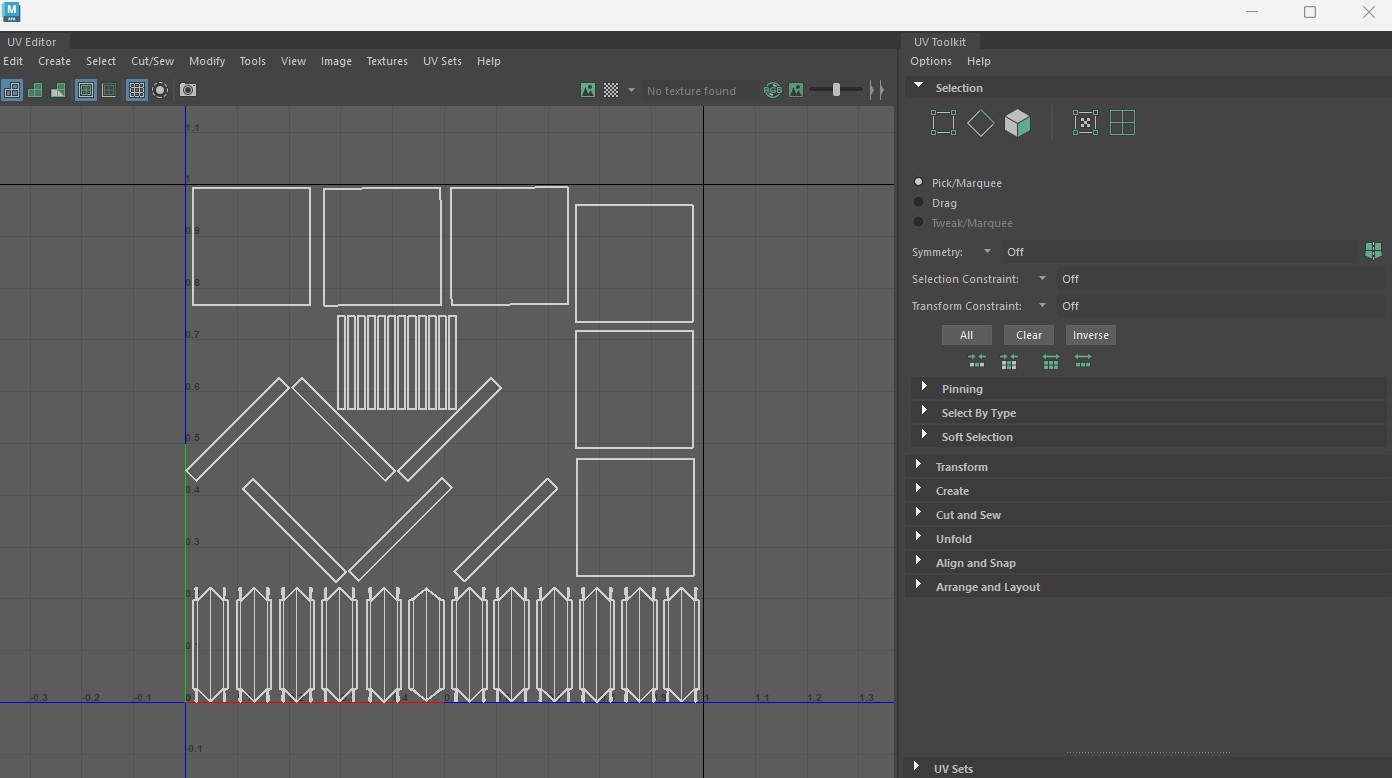
I then went in Adobe Substance Painter and imported the file as an FBX and textured the crate using smart materials and the crate turned out like below

After texturing the Crate in Adobe Substance Painter, i imported the Crate using its FBX file into Unreal Engine 5, however the crates textures and materials had vanished due to the crates materials and textures file not being imported alongside, so i decided to re-texture the crate in Unreal Engine 5 which turned out as you can see below

A1 Skill Development
a small game
| Status | In development |
| Author | calsav43 |
More posts
- Level Design - Blockout (Unreal Engine 5)Dec 19, 2024
- Level Design - Creative Techniques Learned and UsedDec 18, 2024
- Level Design - New SketchesDec 18, 2024
- Level Design - Old SketchesDec 15, 2024